Introducing AppAware, DNSFilter’s one-click application blocking feature.
Blocking an application that you need to disallow on your network can be quite difficult because of the numerous, sometimes thousands of, domains behind its operations. AppAware removes this complexity by providing you with all the necessary associated domains required to block the application.
With just one click, you can block an application and all its associated domains with AppAware.
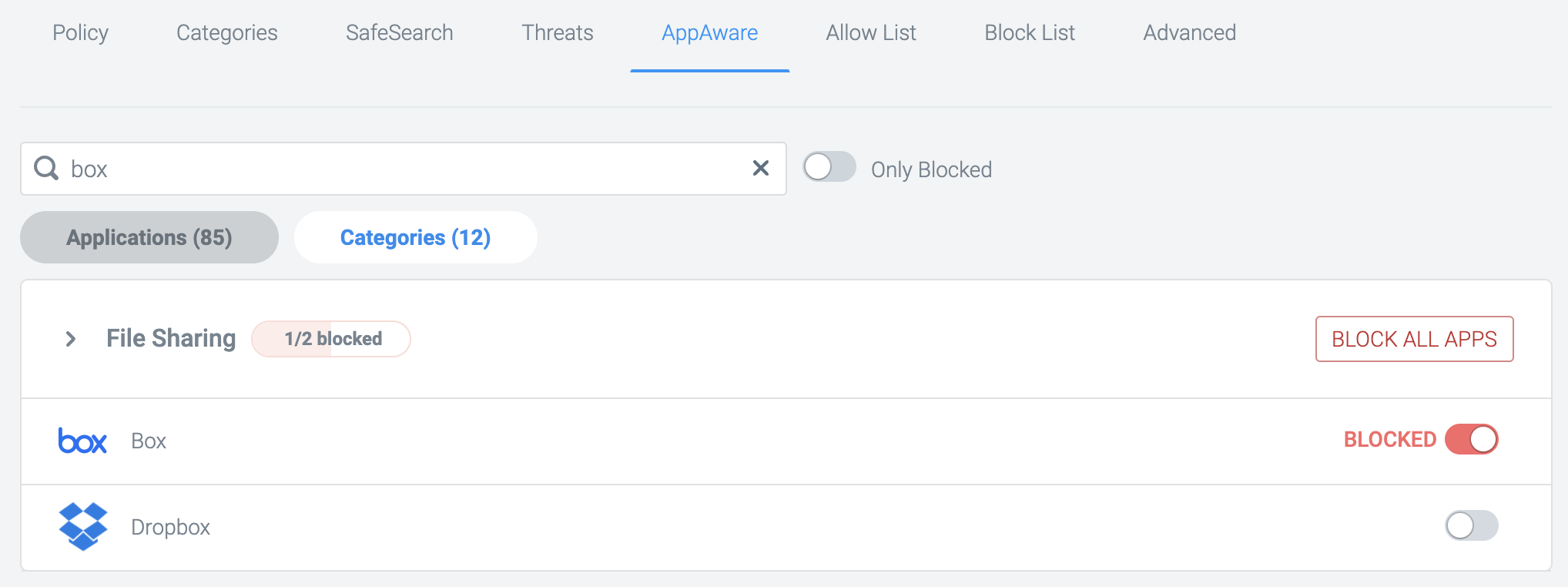
Block an entire category of applications
AppAware also gives you the ability to block a group of applications. Related applications are grouped into categories in AppAware, and by clicking the
Block All Apps
button on a “category” tab, you can block all the applications listed in that category. Now you can block remote desktop applications that can be compromised and exploited by attackers to gain access to your network and messaging applications to boost productivity amongst your team or block.
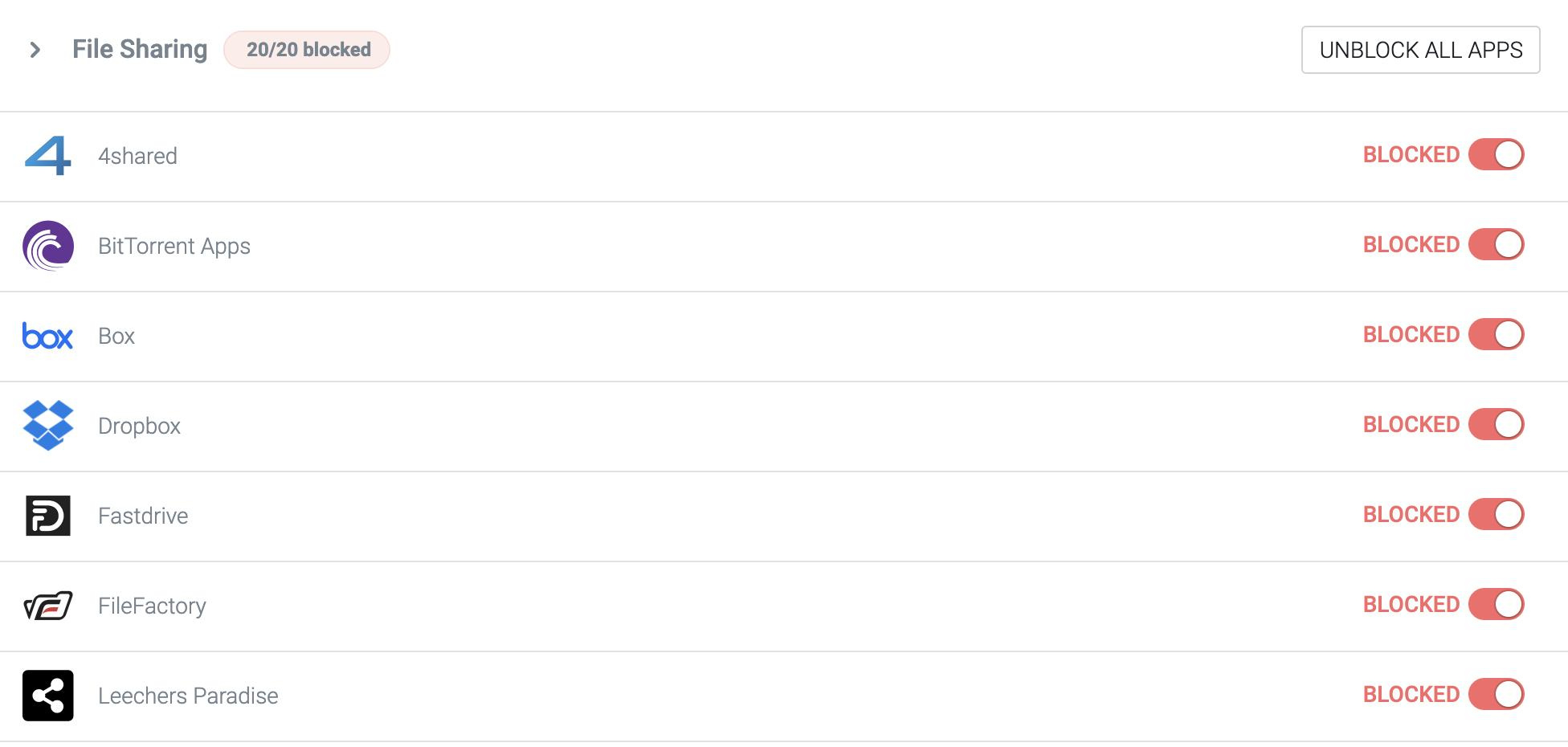
Block Ecosystem Applications
One interesting category on AppAware is
Ecosystem Applications
. This category allows you to block all applications in a provider’s ecosystem. Let’s assume you want to block all Microsoft-based applications, you can simply turn on the block button on Microsoft
in the Ecosystem Applications
category. 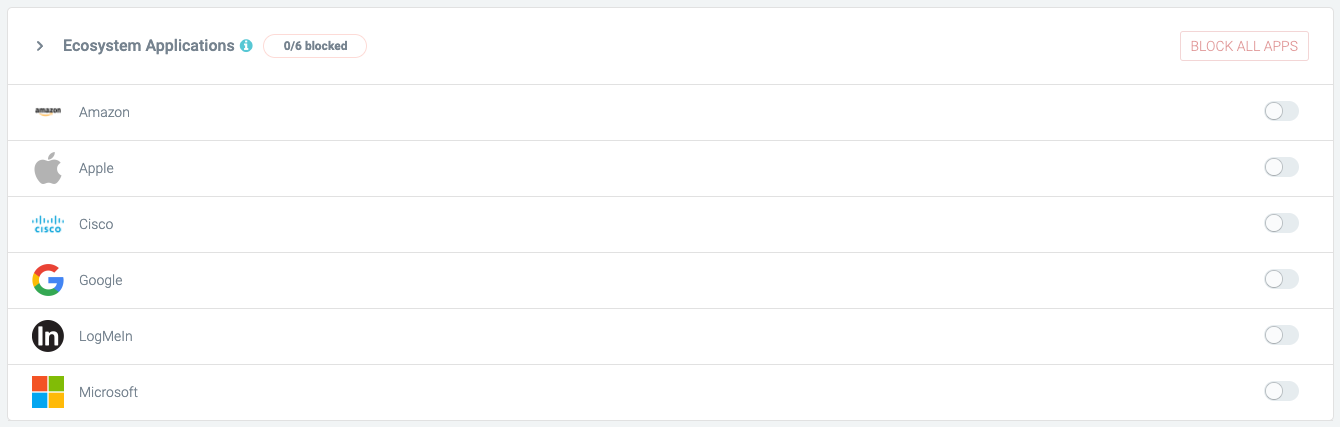
This automatically blocks applications like Microsoft Teams, Office 365, Microsoft Azure, and any other application or service provided by Microsoft.
Customized Reporting
Because we know how important it is for you to monitor the operations of AppAware, we added a dedicated reporting page just for AppAware (
Reporting
-> AppAware
). Here, you can view your traffic reports by application, sort them using AppAware categories, and block an application directly from the reports page by adding it to an existing policy.
The AppAware reporting page provides clear visibility into applications being utilized on your network. You can click individual applications to get more granular with the traffic details for that application. This can provide useful information in tracking unusual traffic coming through an application and help administrators apply security controls where necessary.
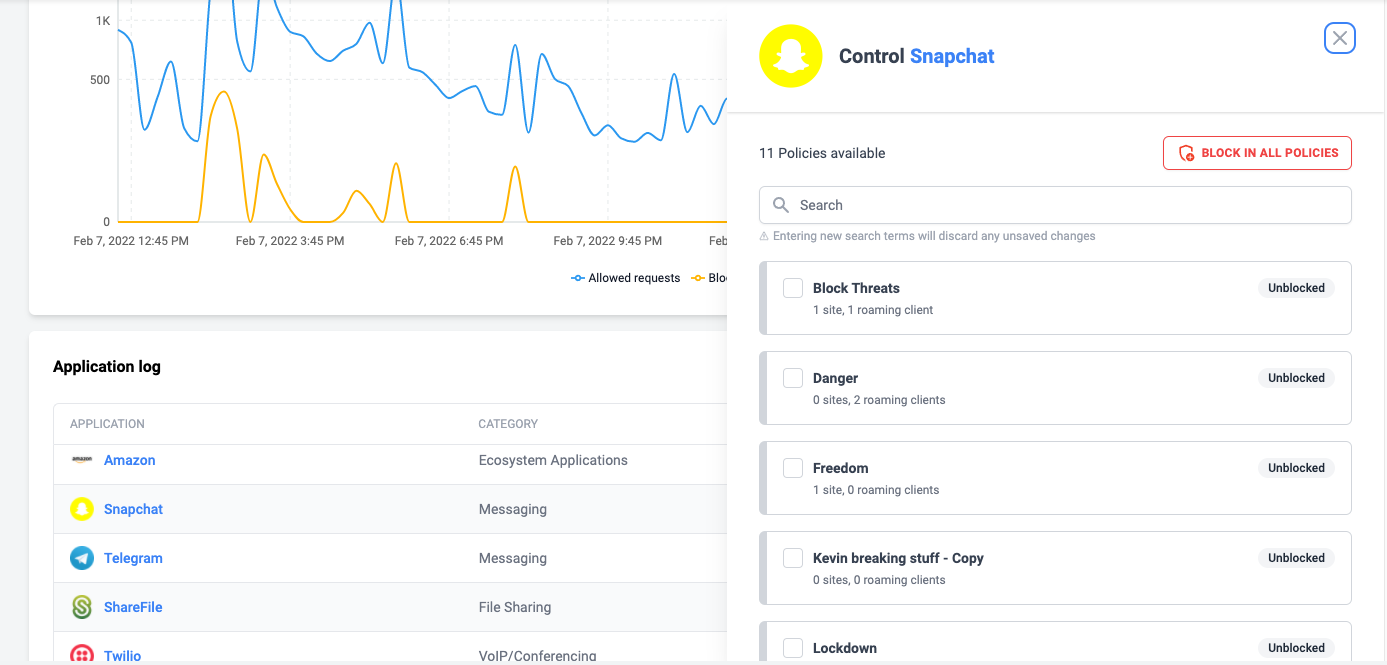
New AppAware column in Query logs
You can also monitor attempts at running blocked applications in your query logs under the newly added AppAware column.
